Many people asked me how to put their signature in the forum.. So I decided to make a tutorial for you guys showing how u make or put the signature you want.
1st step:In the main page Iron-Players.forumhe.com you will see a message saying: Welcome [Username] please click on it.
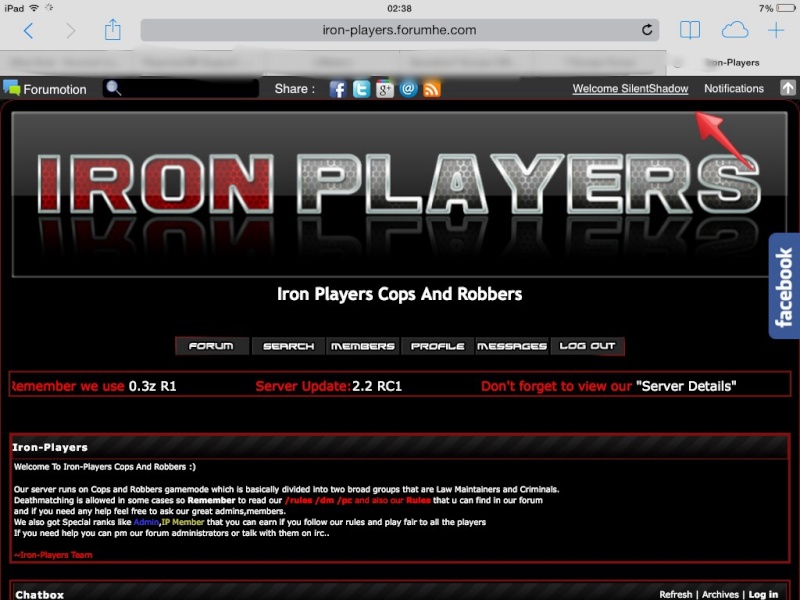 2nd Step:
2nd Step:Click on "Edit Profile"
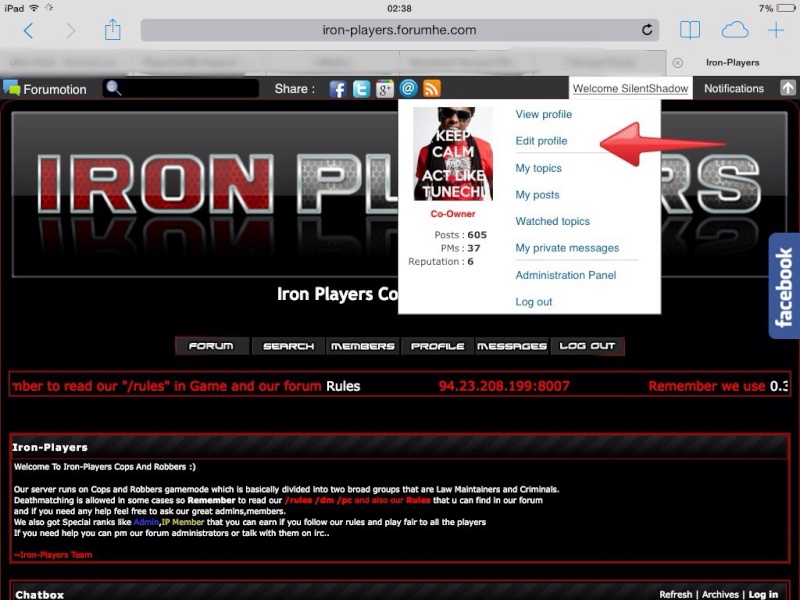 3rd Step:
3rd Step:If you want to edit your signature plz click on "Signature" and if you want to edit your avatar please clock on "Avatar".
 4th Step(Signature)
4th Step(Signature): You can put your signature as a picture or you can just write something down like "POTATOES FOR EVER".
Remember you can also request your signature Here
After editing your signature you can see it here:
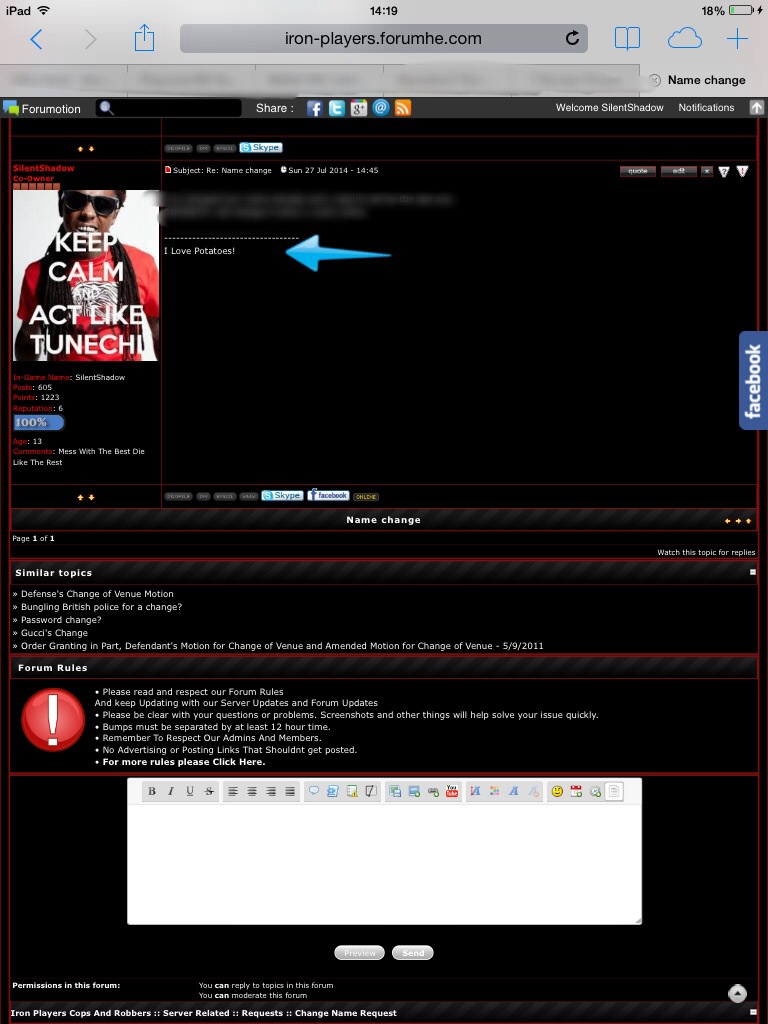 4th Step(Avatar):
4th Step(Avatar):When u clicked on "Avatar" you have 4 options how your can upload your avatar:you can upload from your computer,you can upload from a URL,you can create your own avatar and you can select your avatar from our photos gallery and then you press "Save".

After editing your avatar you can see it here:
 Thats all for today
Thats all for today  I hope this tutorial will help you alot and see you in the next one
I hope this tutorial will help you alot and see you in the next one  Remember to +Rep me
Remember to +Rep me  You dont know how?.. Hah Click Here
You dont know how?.. Hah Click Here!